The Workday data feed to Concur is now live. This data feed creates and terminates employee profiles in Concur, and updates profiles daily with Workday employee data. Please ensure the Workday legal name is the same name as the government issued ID, (Driver’s License with Real ID or Passport,) that will be used to travel.
IMPORTANT: Airline tickets are issued in the legal name from an employee’s Workday profile.
For most employees, legal name can be updated using these instructions. However, there are two known exceptions:
- Foreign nationals must update their legal name in Glacier
- Student employees may need to contact their HR department to update their legal name in campus-specific student profile systems
How to Update Legal Name in Workday:
Note that legal name can be different from the University preferred name, as is the case in the below example.
- Login to Workday
- Click on the icon of a person in the top right corner
- Click on “View Profile” in the dropdown
- Click on “Personal” on the menu at the left side of the screen
- Click “Names” on the menu that displays
- Click “Edit” under Legal Name
- The “Edit Legal Name” screen will display
- Complete any updates required and click “Submit”
- The HR Partner will receive the update for approval
Upon approval it will take up to one business day for the legal name to be updated in Concur - Do not complete your Concur booking until your Concur profile name is updated
For urgent bookings, contact a Fox World Travel agent (608-710-4172)
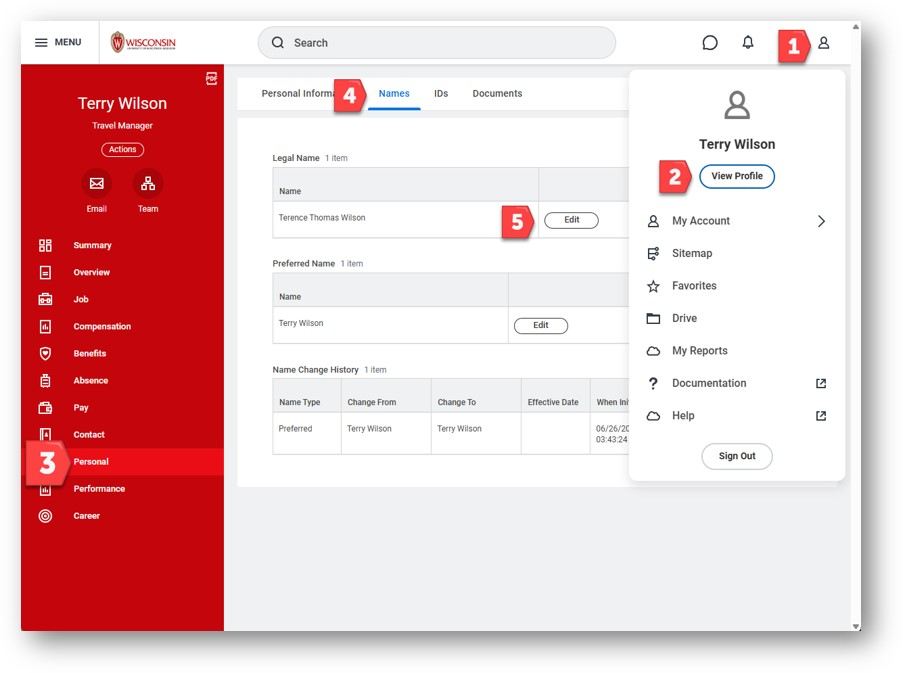
Please reach out to your campus travel manager if you have any questions.
