Concur Registration Unavailable Starting June 25
In advance of Workday go-live, and with a launch of single-sign on direct with Concur, Concur self-registration will no longer be available starting June 25. All self registrations need to be approved by June 25th. Starting July 8th, users will no longer need to register for Concur and will be granted access to the application based on their HR employment status.
Concur will be available for regular booking during this time, however no new users will be granted access to Concur until July 8th. If an employee needs to book travel during this time and does not have a Concur profile, another user will need to use the “Book for a Guest” feature in Concur to make the booking on behalf of the traveler.
Concur Support
Fox World Travel is available to support your Concur questions. Contact support via phone at 608-710-4172 or via chat in the Concur application.
Concur Job Aids
Booking
What is Concur?
Concur is the online booking tool used by Universities of Wisconsin employees to book individual, university-sponsored travel—airfare, rental cars, and hotel reservations.
Concur is provided through our contracted travel agency, Fox World Travel.
What you can do in Concur:
-
Book individual business travel (air, car, hotel)
-
View and manage your itinerary
-
Compare travel options and prices
Note: Concur cannot be used for personal travel unless it is part of a combined business and personal trip.
In those cases, travelers must obtain a cost comparison at the time of booking to separate personal expenses.
Special Booking Scenarios
-
Groups of 10 or more travelers (excluding athletics) must be booked directly through a Fox World Travel agent.
-
All athletic travel—both individual and group—must be booked through a Short’s Travel agent.
First Time Using Concur?
Step 1: Log In
Concur access is automatically granted to University of Wisconsin employees based on their HR/payroll status. There is no need to self-register.
To get started, log in to Concur using your university credentials via Single Sign-On (SSO).
Note: Students who are not employed by the university do not receive direct access. Please contact your home or hosting department for booking and payment options.
Step 2: Complete Your Profile
Before booking your first trip, you must complete your Concur traveler profile.
This includes entering required personal information and optionally adding:
-
Frequent flyer numbers
- Passport/TSA Pre-Check information
-
Travel reward programs
-
Travel preferences (e.g., seat or hotel)
You must save your profile before making any reservations in Concur.
Need Help?
Fox World Travel provides support for Concur users.
Contact them at:
-
📞 608-710-4172
-
💬 Use the chat feature within Concur

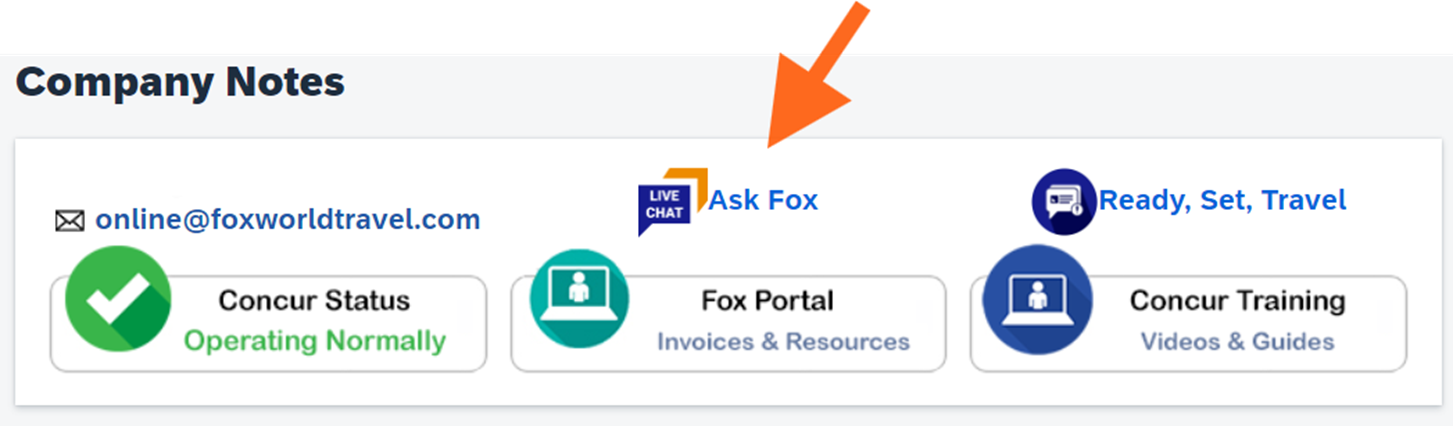
Additional Support
Contact your institution’s travel manager for additional support questions.

