We are currently experiencing issues with the SSO process within Concur. To log in via ConcurSolutions.com, please follow the instructions below:
- Navigate to: https://www.concursolutions.com/nui/signin
- Enter User ID, which is in the format: <Employee ID>@wisconsin
- Example: 00312381@wisconsin
- If a traveler/booker does not know their employee ID, it can be located under “View Profile” in Workday.
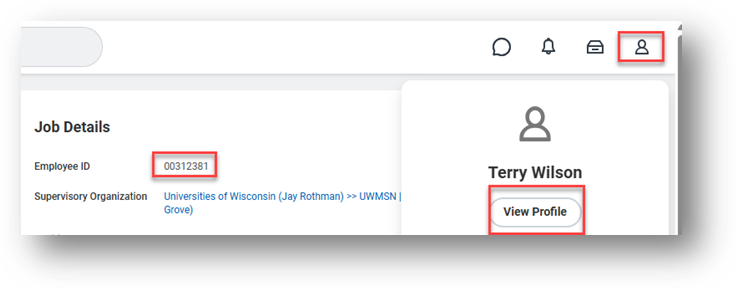
- Click Next
- Click “Sign in with an Email Link”
- Concur sends an email with a direct link to login to Concur.
