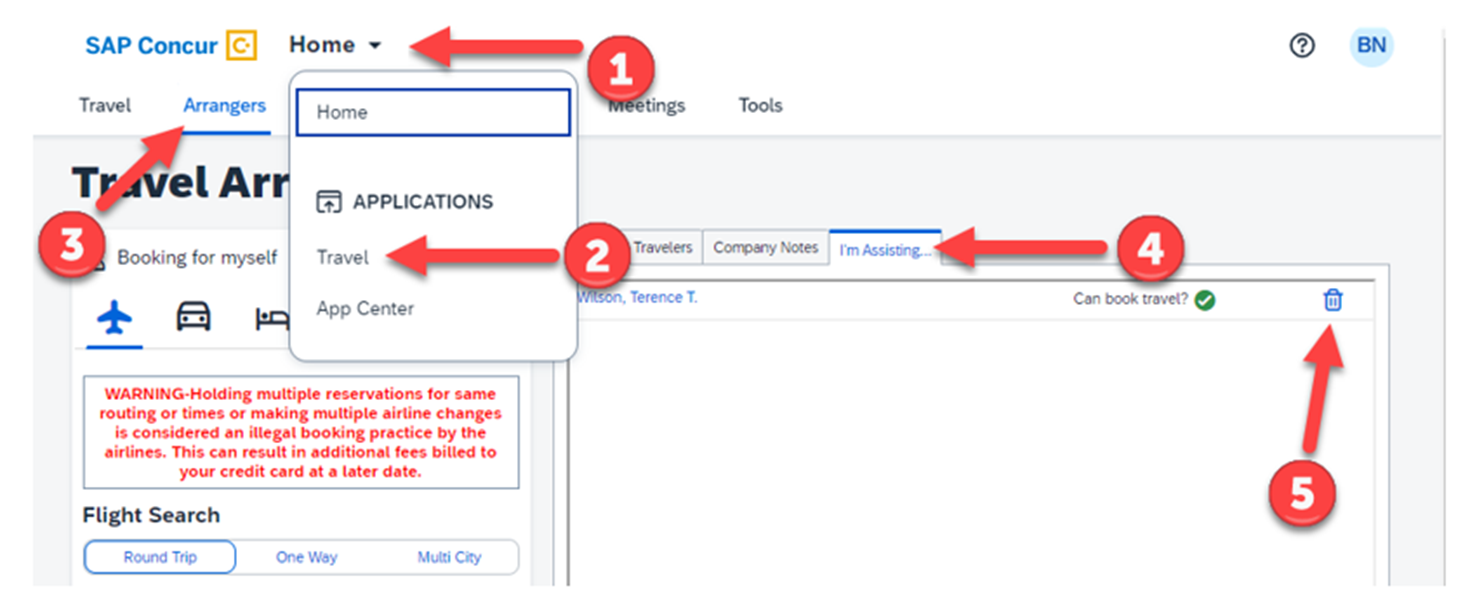Booking for another employee Online via Concur
If an administrator or other employee needs to book on another employee’s behalf in Concur, the employee must grant that person permission. The traveler will access their Concur profile, scroll down to the “Assistant and Travel Arrangers” section, search the admin or other employee they would like to book for them and check the box “Can book travel for me”.
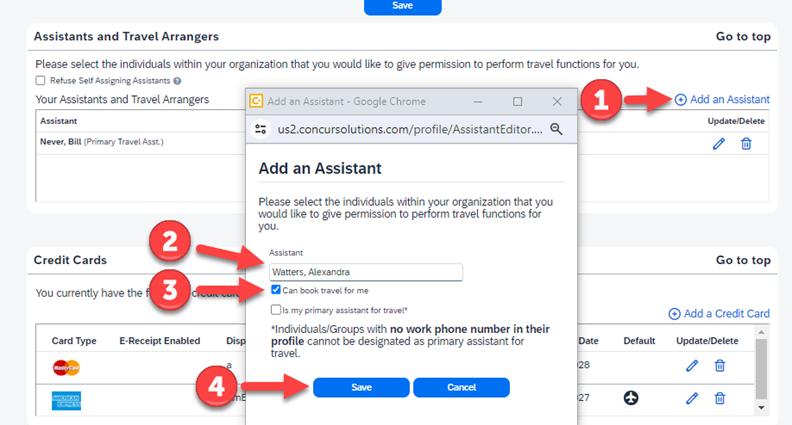
Then, the administrator or employee who was granted permission may click on their profile to “Act as Another User”. Anyone who has delegated travel arranger permissions to the administrator will be shown. “Act as” another user allows the administrator to “Switch” to the traveler’s profile, edit/update their profile or book on their behalf.
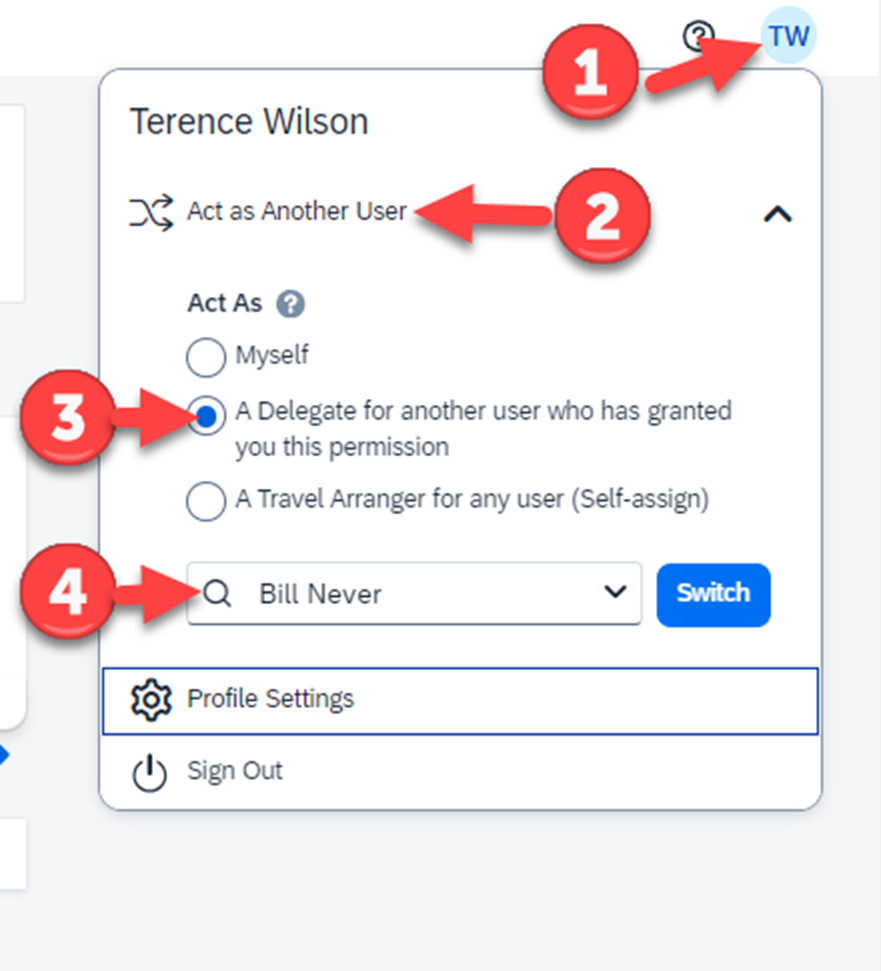
If the administrator or travel arranger no longer wishes to be a delegate for the traveler, the traveler may remove them from their profile, or the administrator may remove them by referencing the below process.