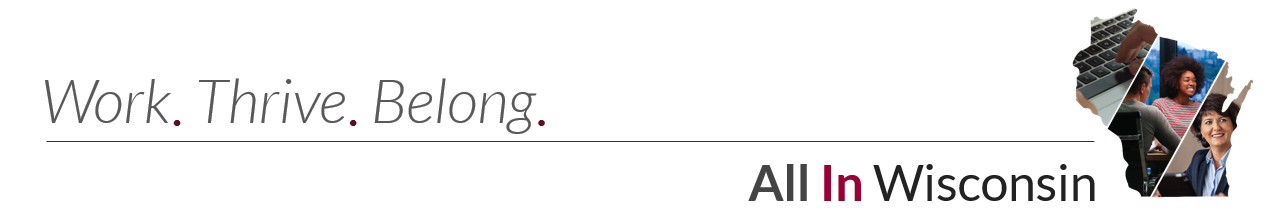Manager Resources
Providing access to accurate and relevant information is just one of the ways UW System Human Resources (UWSHR) supports the UWSA management team. Brief overviews for some of the most common topics and links to additional information are available below. Don’t forget to visit Topics in the menu above for more.
Whether it’s recruitment for a new staff member or advice on an employment relations issue, consider us your strategic partner. If there is any way that UWSHR can be of assistance, don’t hesitate to contact us.
The Employee Assistance Program (EAP) provider is Acentra Health. In addition to providing confidential resources to address personal concerns, Acentra Health also offers resources to assist with work concerns, some of which are specifically geared toward managers. To access these resources, follow the steps below.
- Website: sowi.mylifeexpert.com/ (username: SOWI). Account set-up required to access online resources.
- Once on the Acentra Health website, in the upper right-hand corner, click on the File/Toolbox icon and select Documents from the options in the pop-up box.
- Click on the Management tab in the gray bar.
UWSA has entered into a partnership with UW-Madison to consolidate and standardize immigration services for international employees to UW System Institutions. UW-Madison's International Faculty and Staff Services (IFSS) is the Center of Excellence providing expertise in employee immigration services for UWSA international employees.
If you are considering opening a recruitment internationally, there are specific requirements and steps to take in advance of posting the position. Be sure to discuss these requirements with your HR Strategic Partner at the beginning of the process. If you have specific questions for the IFSS team email: Immigration@ohr.wisc.edu.
Onboarding resources can be accessed on the HR Services and Support web page > Onboarding.
Offboarding resources can be accessed on the HR Services and Support web page > Offboarding.
Payroll
Review the Payroll web page for the payroll schedule, direct deposit form, Self-Identification & W-4 Withholding forms.
Employees can view earnings statements, benefits elections, direct deposit information and other personal information in Workday (myworkday.wisconsin.edu).
I-9 Acceptable Documents - UWSA employees complete the I-9 via Compli-9 online.
Time Approval
Learn how to approve time and leave requests for your employees. You will need to use login credentials to access these resources: Approving Time.
For questions about payroll and leave approval contact:
GetHelpUW@support.wisconsin.edu
(888) 298-0141 (Phone)
(608) 890-2327 (Fax)
Performance Management
The University of Wisconsin System is committed to a performance management system that fosters and acknowledges excellent employee performance. UWSHR recommends that all managers regularly communicate with direct reports regarding expectations, goals and overall performance in addition to the formal touchpoints in the performance period. Performance management should be conducted with fairness and transparency, and should also include opportunities to discuss and plan for employee career development.
Performance Improvement
When a performance issue needs to be addressed, managers should engage with their assigned HR Strategic Partner as early as possible to discuss the appropriate steps to address the employee.
This policy applies to all University of Wisconsin System institutions and programs. The policy covers the following conduct: sexual harassment, sexual assault, stalking, dating violence, and domestic violence.
- Everfi – Harassment Prevention Training login - training completion required
This policy describes the Board of Regents’ expectations with respect to consensual romantic or sexual relationships where a power differential exists. This policy covers all UW System employees, students, and affiliated individuals.
To read more about this and important related subjects review the UWSA Affirmative Action & Equal Employment Opportunity web page.
If you have new staff starting, staff that are changing jobs, or staff leaving employment with UWSA, you will want that information correctly reflected on our website. Staff directory information appears in two official places on our website:
To submit staff information, fill out the Web Request Form. Under "Select Type of Request," choose Staff Directory. Then fill out the information and upload a photo, if desired.
Affirmative Action & Equal Employment Opportunity Employment
The University of Wisconsin System Administration is an Affirmative Action and Equal Employment Opportunity employer committed to achieving a diverse workforce and to maintaining a community which welcomes and values a climate supporting equality and differences among its members. To read more about this and important related subjects review the UWSA Affirmative Action & Equal Employment Opportunity web page.
HR TRANSACTION APPROVAL FORMS
UWSA managers will work with their HR Managers to complete the following forms, depending upon the type of transaction, to obtain the appropriate approvals:
This form should be used to initiate a job posting.
This form should be used to initiate a job requisition for the following:
• Student Hourly
• Temporary Employment
• Executive Positions
• Recruitment Waiver
Use this form to request approval of any employee or job change request.