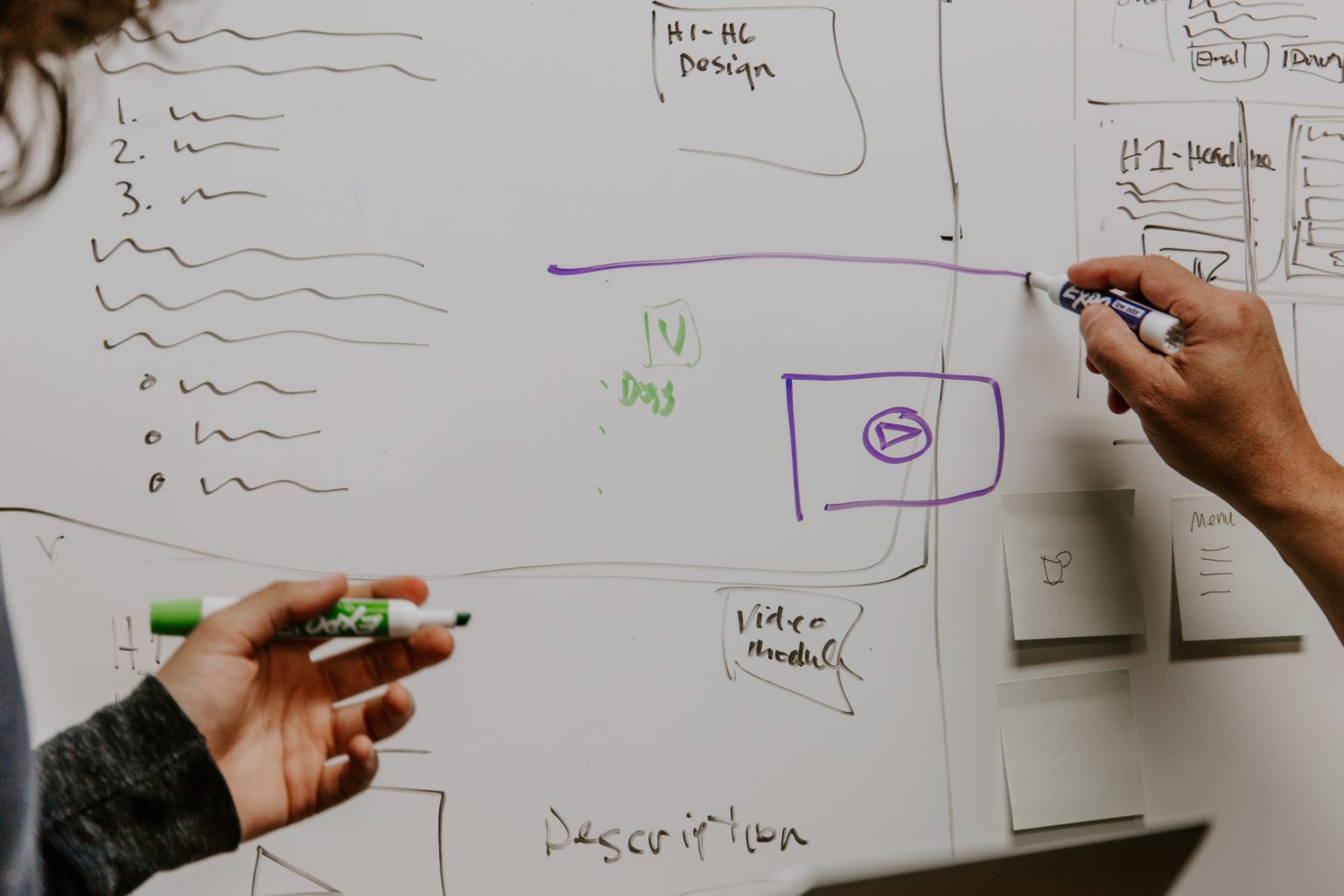
PLANNING
Offices with the guidance of campus IT, records management staff, and General Counsel will undertake multiple steps in the planning and development of an imaging process.
Steps to Digitize Information
- Workflow Analysis: The first step in planning for a document imaging process is a thorough records and workflow analysis to determine and document existing and planned agency information needs. This includes a cost benefit analysis to determine the cost justification of the activities and the benefits to the agency with their implementation.
- Records Scheduling: If it is determined that imaging is cost effective to meet the current and future needs of the office, the records series to be digitized must be scheduled if not already covered under an existing Records Disposition Authorization (RDA) or general records schedule (GRS). The campus records officer will assist with this. NO public record should be imaged without a current record schedule in place.
- Develop imaging process: With proper records schedules in place, the office can then proceed to create the digitization process itself. This process should be documented for future reference. Offices are encouraged to ONLY undertake document imaging activities if done through an enterprise-wide document management system. Such systems should be purchased only if they comply with all relevant legal requirements of the Board of Regents Records Management Policy, Wis. Stats. §§ 16.61 & 16.611, and Wisconsin Administrative Code, Chapter Adm 12. Bidding, reviewing and purchasing such system should not take place without consultation with the campus records officer and the Office of General Counsel for UW System.
Whether part of a enterprise-wide document management system or not, the following components must be considered and satisfied in the creation of an imaging process.
Document arrangement and preparation
Prior to scanning, it must be determined how the imaged records will be organized, specifically, the unit of organization for the digital copies. Document imaging is not always a one (source)-to-one (digital copy) process. Offices must prepare documents for efficient scanning (remove staples, unfold paper, remove extraneous documents, etc.).

TECHNICAL RECOMMENDATIONS
Offices must decide on the desirable file formats and other technical requirements for scanning, storage, and retrieval. Digitization technologies allow offices to control the resolution, size, color, bit-depth and other qualities that affect how the image appears on a computer screen or is output to a printer. Furthermore, once captured, a digital image can be saved in numerous file formats that may or may not include compression technologies that reduce the file size of the file. Choices offices make in these areas need to be cost-effective while still producing an accessible, accurate, authentic, reliable, legible, and readable record throughout its life cycle. It is in UW System’s interest to limit these options in the majority of cases to ensure consistency of work across campuses.
Identification/Metadata
Offices must capture metadata (information about the documents) that will allow the records to be identified, organized, searched and preserved. This metadata may be recorded in something as simple as a file-naming convention or as complex as an indexing system. Prior to scanning, offices must commit to a metadata scheme that employs consistent data entry practices (names and date formats, etc.). Controlled vocabularies are also recommended.

Conversion Process
Offices must limit the individuals authorized to doing the actual scanning to help ensure the records are accessible, accurate, authentic, reliable, legible, and readable throughout the record life cycle. These individuals must be well trained on equipment and software. The conversion process should result in SOURCE FILES that are to be used as the official/preservation copy only. Subsequent CONVENIENCE COPIES can be created from the source file for use in the office.
Quality control & Storage
Digital images must be inspected by the office to ensure that they are of sufficient quality to help ensure the record’s accessibility, accuracy, authenticity, reliability, legibility, and readability throughout the record life cycle. In some cases, sampling may be utilized to conduct quality control. Records passing quality control should then be stored in accordance with the Storage Recommendations below. These requirements are necessary to help fulfill the provision of Administrative Rule 12.
Disposition & Preservation of source documents
In many cases, the original paper document can be discarded once accessible, accurate, authentic, reliable, legible, and readable digital records are created from them. This activity needs to be represented in the RDA and needs to be carried out in the manner prescribed by law if records are considered confidential. A basic preservation plan must be put into place before imaging can begin. The plan will identify the retention period for the records (taken from the RDA or GRS), how and when the digital files will be tested for errors, and when migration will be considered.

STORAGE RECOMMENDATIONS
The storage of converted records is not unlike other electronic public records and as such, decisions must be made to ensure these digital records are accessible, accurate, authentic, reliable, legible, and readable throughout their lifecycle, all requirements of Wisconsin Administrative Rule 12. As mentioned above, these decisions should be documented in a basic preservation plan made in consultation with IT staff, the campus records officer and, at times, the Office of General Counsel of UW System. This is especially needed of record series with extended retention periods (more than seven years). A major component of the preservation plan will be how and where the records are stored.
It is recommended that SOURCE FILES of digitized records be stored on a network server or as part of an enterprise-wide document management system and NOT on removable media. If no document management system is available, offices should construct a file system on the server that allows for efficient record retrieval and management. Appropriate campus IT staff must be notified if the official copy of any public record is to be stored on campus servers. If, for whatever reason, it is not possible to preserve SOURCE records on a server, it is recommended that these records be stored on removable WORM (write once, read many: e.g. CD-R, DVD-R, NOT CD-RW, DVD-RW, Zip Disc, USB drives) discs only. At least 2 copies of each disk should be made and kept in separate, secure, locations.
For both SOURCE FILES and CONVENIENCE COPIES additional efforts must be made to ensure the security of the data from tampering and/or theft. Campus IT, risk management staff and the Office of General Counsel for UW System must be consulted for advice on securing records.
