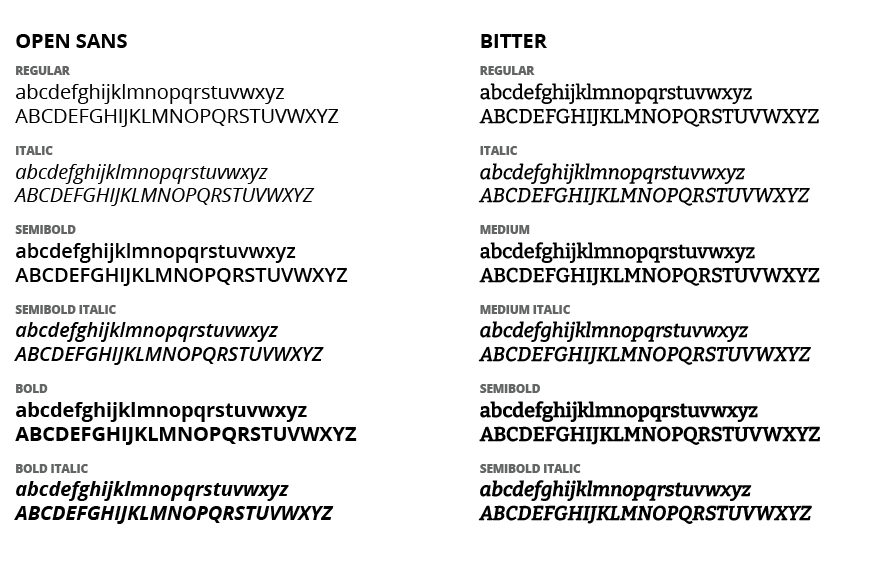Core Brand Typography
Universities of Wisconsin materials should use the font choices listed on this page unless otherwise approved by the Office of Public Affairs and Communications.
Logo and Heading Fonts
The Universities of Wisconsin Logo is created with Proxima Nova and Ernestine Pro. These fonts can be used for headings and titles. They are available in the Adobe Creative Cloud font library.
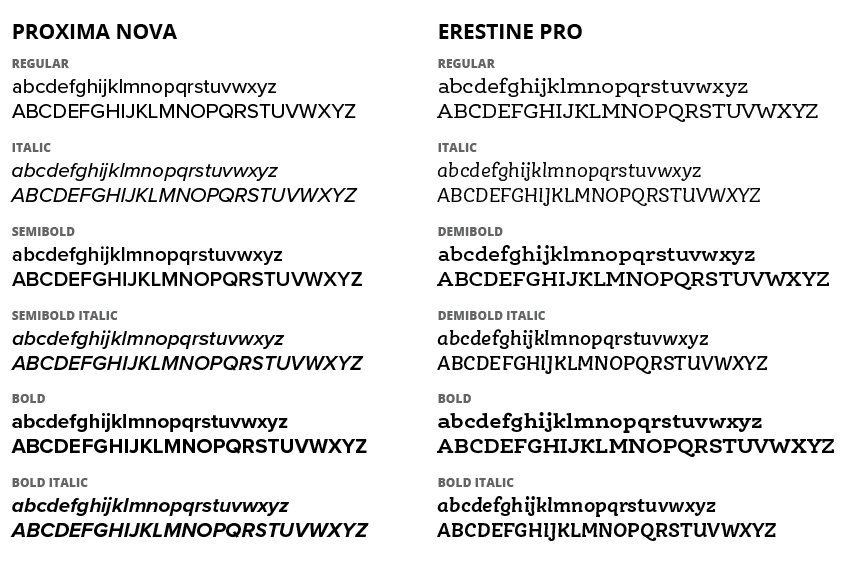
Body Copy and Alternate Heading Fonts
Open Sans can be used for body copy. Do not use Bitter as body copy.
Open Sans and Bitter can be used for headings.
Open Sans and Bitter will be installed on all UWSA computers. If you do not have these fonts installed – or if you want them for your home computer – download Open Sans and Bitter fonts for free from Google Fonts.