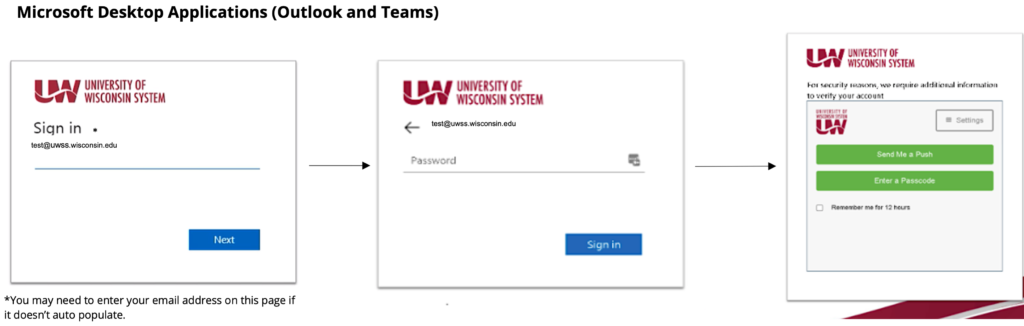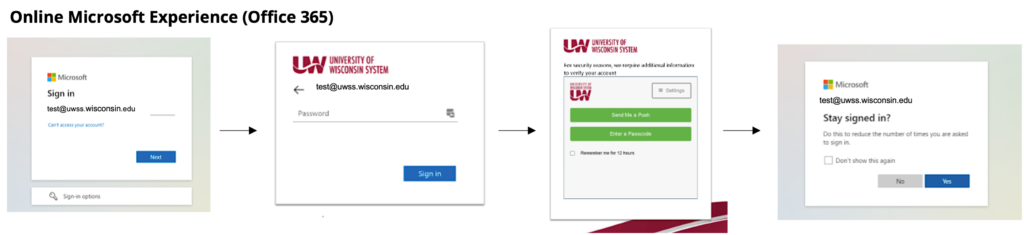Starting Tuesday, June 7, 2022, logging in to Office 365 applications (Outlook, Teams, Office 365) will look different for users with email addresses ending in @uwss.wisconsin.edu, @wisconsin.edu, @business.wisconsin.edu, or @wisconsinhumanities.org. This change will require no action on your part.
Your full email address will be used as your username when signing in to Office 365 applications going forward.
Microsoft desktop applications
When prompted to log in after the change, you will notice that the login screen looks a bit different. Logging in to the desktop application for Outlook or Teams will look as follows:
If the sign-in page does not auto-populate your email address, type in your full email address.
You may also notice you will be prompted for Duo verification every 14 days instead of 7 days. This is an intended change that has been approved by the Office of Information Security.
Office 365 through a web browser
When logging in to Office 365 applications through office.com in a web browser, the login will also look slightly different: